Register for the site
First, everyone must register for the site. By doing so you will be able to take part in the forum, comment on articles, claim a profile, claim a team (for admin), compare athletes etc.
You can register for the site by going to the upper right corner of the front page and click on "Register."
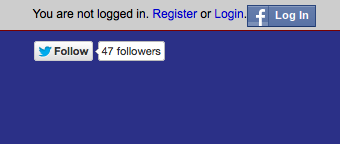
Answer all the Information and click on "Complete Registration" at the bottom. Once you register you will get an email with a temporary password. Go back to the front page and click on "Login." (See above).
Sign in using the user name you just created and the temporary password you just received in the email. If you don't get an email, check your spam folder.
Once you are logged in, go to "Edit Profile" and change your password to something you will remember.
Claiming an athlete profile/or becoming a fan of the athlete
Claiming an athlete will allow you to correct the spelling of the name, add information such as athletic honors, academic honors, links to articles etc. and add a photo to the profile. You will also be able to tag articles and photos from the meet pages.
After you register for the site you will be able to claim your profile if you are the athlete or the parent. Coaches cannot claim athlete profiles.
If you are a parent you need to claim the profile as a parent (not as the athlete).
To claim an athlete profile, go to profile of the athlete you would like to claim. You can get there by either typing the athletes name in the search box on the red navigation bar on the front page or you can click on "Teams" on the blue navigation bar, then click on the team name and then click on the athletes name from the roster.

If you cannot find the athlete on the roster then they are not listed in the data base or they are listed under Alumni.

In the upper corner of the athlete profile you will see "Claim This Athlete" and "Are you a fan?"
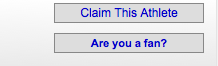
Clicking on "Are you a fan?" will make you a fan of the athlete and your user name will show up on his profile as a fan. You can become a fan of as many athletes as you like.
Clicking on "Claim This Athlete" will give you a list of options including canceling. Choose one of the options. An email will go to the system admin for approval.
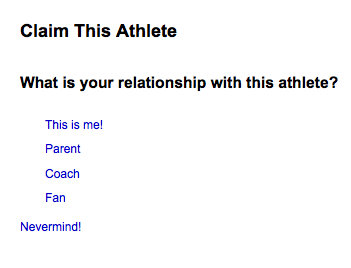
Once the admin approves your claim you will get an email letting you know you have been approved.
You can now go to the athlete profile and update it.